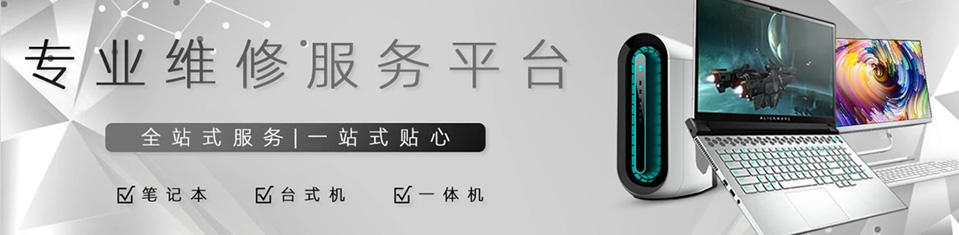Win7不能打開要寫入的文件怎么解決
文章出處:妙手電腦責任編輯:admin人氣:0發表時間:2021-08-01 22:20:23
Win7不能打開要寫入的文件主要原因是文件關聯出錯,或者是程序被刪除注冊表關聯或殘留引起的。一起來看看小編是如何解決不能打開要寫入的文件吧。
1、首先,按win+r打開運行窗口,輸入regedit,點擊確定。

2、在注冊表窗口中依次點擊以下文件夾。



3、在右側窗口空白處右鍵新建一個DWORD32位值。

4、將其重命名為Nointernetopenwith。

5、雙擊打開該文件,將數值數據改成1,點擊確定,即可打開要寫入的文件。

以上就是今天小編給大家介紹的Win7不能打開要寫入的文件怎么解決的具體方法,如果也在遇到這方面的問題,希望這個回答能夠幫助到你。
下一篇:u盤無法停止通用卷簡單解決方法 上一篇:win7旗艦版nvidia無法安裝怎么辦
文章排行
- c盤空間越來越小,教您c盤空間越來越小怎么辦
- 電腦顯示無法停止通用卷怎么辦?
- 電腦怎么殺毒
- 筆記本usb關機充電
- 電腦自動關機解決方法
- 詳解裝顯卡驅動藍屏怎么解決
- Win7系統索引怎么刪除?Win7電腦取消文件夾索引的方法
- 怎么讓本電腦無法進入指定網站 教你使用hosts文件屏蔽特定網站
- 電腦開不了機怎么辦呢?
- 進入PE系統后找不到硬盤該怎么辦?
最新文章
- 小編教你怎樣恢復電腦系統還原
- 教你wifi如何設置不讓別人蹭網
- 教你win11安裝出錯怎么解決
- 詳解重裝系統軟件排行榜前五都有哪些
- 演示如何查詢筆記本電腦配置
- 電腦點了打印但打印機沒反應怎么解決
- 詳解電腦屏幕垃圾廣告如何去除
- 云騎士重裝系統黑屏怎么解決的解決步驟
- 演示華碩筆記本電腦如何拆開清理風扇
- 電腦黑屏假死只有鼠標能動的解決步驟