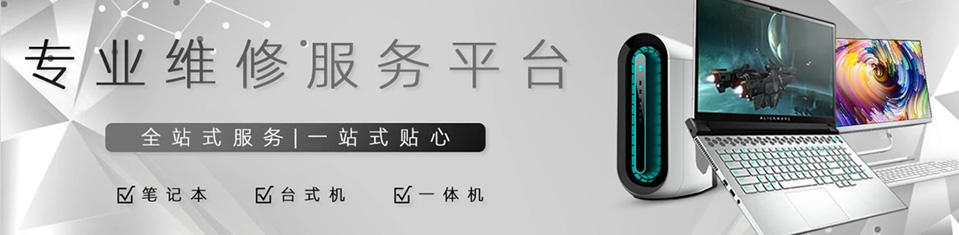Win10系統如何降級版本的?回退到Windows 10上一個版本的方法
文章出處:妙手電腦責任編輯:admin人氣:13發表時間:2021-07-30 21:00:33
在十月份,微軟為Windows10系統帶來了Win10 1809版本,由于該版本BUG導致了不少問題,例如導致文件被刪、桌面文件丟失、電腦沒有聲音等問題,目前微軟已經停止了對該版本的推送。而如果您是已經升級Win10 1809版本的用戶,我們可以通過降級來解決。那么Win10系統如何降級版本的?下面妙手電腦分享一下回退到Windows 10上一個版本的方法。

Windows 10系統
回退到Windows 10上一個版本的方法
1、首先我們點擊Windows10桌面的左下角“開始菜單”,打開“設置”,進入Windows設置界面,如下圖所示。

2、找到并點擊進入“更新和安全”,再點擊“恢復”,我們在右側欄可以看到“回退到Windows 10上一個版本”的選項,我們點擊“開始”按鈕,根據提示完成版本降級即可。

例如,你之前是由Windows 10 1803 版本升級至1809版本,那么通過回退到Windows 10上一個版本,會讓系統版本降至1803 版本,希望本文能夠幫助到大家。
文章排行
- c盤空間越來越小,教您c盤空間越來越小怎么辦
- 電腦顯示無法停止通用卷怎么辦?
- 電腦怎么殺毒
- 筆記本usb關機充電
- 電腦自動關機解決方法
- 詳解裝顯卡驅動藍屏怎么解決
- Win7系統索引怎么刪除?Win7電腦取消文件夾索引的方法
- 怎么讓本電腦無法進入指定網站 教你使用hosts文件屏蔽特定網站
- 電腦開不了機怎么辦呢?
- 進入PE系統后找不到硬盤該怎么辦?
最新文章
- 小編教你怎樣恢復電腦系統還原
- 教你wifi如何設置不讓別人蹭網
- 教你win11安裝出錯怎么解決
- 詳解重裝系統軟件排行榜前五都有哪些
- 演示如何查詢筆記本電腦配置
- 電腦點了打印但打印機沒反應怎么解決
- 詳解電腦屏幕垃圾廣告如何去除
- 云騎士重裝系統黑屏怎么解決的解決步驟
- 演示華碩筆記本電腦如何拆開清理風扇
- 電腦黑屏假死只有鼠標能動的解決步驟
推薦文章
- 新電腦為什么不能裝win7系統?新裝機平臺不能安裝Win7系統科普篇
- x86是32位還是64位系統?系統x86與x64有什么區別
- 超微主板怎么創建RAID磁盤陣列 服務器組建RAID0、RAID1圖文教程
- Win7系統如何修復LSP?Win7系統下lsp修復的方法
- 電腦的DNS怎么設置才能上網?Win10系統下電腦設置DNS地址的方法
- Windows 10系統如何禁止硬盤自動掛載的具體方法
- 華碩主板如何升級BIOS?裝機之家分享華碩主板升級bios教程
- 200M寬帶測速只有100M 寬帶網速不達標原因及解決方法
- Windows10系統關閉、修改虛擬內存容量大小的方法
- 固態硬盤怎么測剩余壽命?SSD固態硬盤使用壽命檢測方法