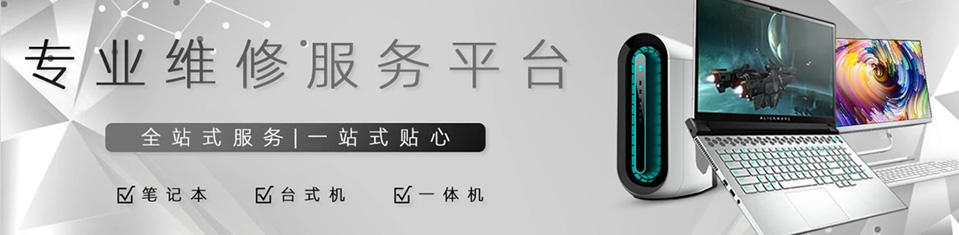.torrent是什么文件?.torrent文件怎么打開?
文章出處:妙手電腦責任編輯:admin人氣:13發表時間:2021-07-19 13:13:04
不少朋友下載電影的時候,發現下載下來的竟然是.torrent格式文件,使用播放軟件也播放不了,那么.torrent是什么文件呢?其實.torrent格式是一個可用于下載的種子文件(就是我們俗稱的BT種子),torrent文件記載了你要下載文件的存放位置、大小、下載服務器的地址、發布者的地址等數據的一個索引文件而已,您可以通過打開該.torrent種子文件獲取您這個BT種子下載的內容。
.torrent文件怎么打開呢?
我們需要下載一款支持.torrent文件的BT下載軟件即可,比如我們常用的“迅雷”、“網際快車”、“電驢”等下載軟件。我們以常用下載軟件“迅雷”為例,因為使用迅雷下載軟件的用戶比較多,我們安裝好迅雷后,.torrent文件就能正常被迅雷識別到,并且圖片為迅雷的圖標左上角有個BT字樣。說明這個bt種子文件可以被迅雷直接打開,我們只需要直接雙擊剛剛下載下來的.torrent文件就可以使用迅雷軟件下載種子內的內容了。以下截圖就是小編使用迅雷打開的內容,我們只要點擊立即下載即可。華海電腦網www.lotpc.com原創文章

使用迅雷下載bt種子的內容
文章排行
- c盤空間越來越小,教您c盤空間越來越小怎么辦
- 電腦顯示無法停止通用卷怎么辦?
- 電腦怎么殺毒
- 筆記本usb關機充電
- 電腦自動關機解決方法
- 詳解裝顯卡驅動藍屏怎么解決
- Win7系統索引怎么刪除?Win7電腦取消文件夾索引的方法
- 怎么讓本電腦無法進入指定網站 教你使用hosts文件屏蔽特定網站
- 電腦開不了機怎么辦呢?
- 進入PE系統后找不到硬盤該怎么辦?
最新文章
- 小編教你怎樣恢復電腦系統還原
- 教你wifi如何設置不讓別人蹭網
- 教你win11安裝出錯怎么解決
- 詳解重裝系統軟件排行榜前五都有哪些
- 演示如何查詢筆記本電腦配置
- 電腦點了打印但打印機沒反應怎么解決
- 詳解電腦屏幕垃圾廣告如何去除
- 云騎士重裝系統黑屏怎么解決的解決步驟
- 演示華碩筆記本電腦如何拆開清理風扇
- 電腦黑屏假死只有鼠標能動的解決步驟